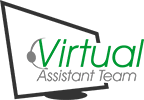As you know, an email is an incredibly powerful tool for sending information across the globe. It’s also an amazing way to send one message to hundreds of people through its CC (Carbon Copy) feature. This nifty set-up saves you time and energy composing individual messages with the same content and sending them out one by one… ugh! That would be almost as bad as snail mail…
Understanding CC and BCC
I was gob-smacked recently to hear a client wonder what the CC stands for on their email – and then after explaining it and showing them the BCC – which they didn’t know existed – it became obvious we needed to add a little article here about it. We also needed to include how to avoid the dreaded CC email mistake that some (including some very large organisations) have made in the past (well… hopefully the ‘past’).
The CC in your email software stands for “carbon copy”, and the BCC stands for “blind carbon copy”. These features allow you to send messages to multiple email addresses. The abbreviation CC comes from the ‘old days’ when people used carbon paper, to manually duplicate handwriting from one paper to another.
When you use CC, all the recipients within the email will see the list of addresses where the message was sent. While in BCC, you can send the email to multiple addresses but the recipients will not know who else received a copy as no other email address is listed on the email the recipients receive.
With that said, CC is often used when you want the recipients of the message to know that there are multiple people on the receiving end. An example would be sending a blast email to a group of people working in the same company.
BCC on the other hand is used when you want someone else to receive an email, but you don’t want the primary recipient of the email to know you’ve sent the message to other people as well. This is crucial when you’re sending an email to a group of people who are not acquainted to each other and have not given you permission to share their email address. You do not want to run the risk of exposing their personal information to people they do not know.
Avoiding CC Email Mistakes
Seems pretty straightforward, right? But what if you’re caught up in a blunder and you unintentionally CC’d the wrong person in the email? Or maybe you used CC instead of BCC and you don’t want the recipients to know that the message was sent to multiple people? These things can happen because after all, we’re only human! But we’re also professional – so here’s a few ways to avoid these mistakes from taking place.
- Always be mindful
Be mindful and make that little extra effort to double check your recipients before sending the email. Sometimes, a quick look at the recipients list is all it takes to avoid sending an email to the wrong person (Dang that autofill function on your email! It has caused many a mere mortal to send emails to the wrong recipient) or send CC when you should have sent BCC.
- Create mailing lists
It’s easy to get confused when there’s too many recipients, so if you’re sending an email to a large number of people, it’s best to create a mailing list to ensure that only the correct email addresses are included. This way you’ll only send the email to one list, rather than adding email addresses one by one.
- Know when to use CC and BCC
As mentioned above, there is a crucial difference between CC and BCC. Always check whether you need to use CC or BCC. But if you are in doubt, BCC is always the safest way to go.