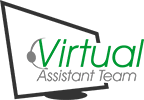With the global pandemic still on the rise and cities continuing to impose lockdowns and border closures, more and more companies are forced to shift to a skeletal workforce and work from home set-up. Some may be shifting temporarily, while others are transitioning to a long-term work from home setting.
Whether you are shifting to a remote work set-up, or starting your own business online, you will benefit from having a home office that is designed to cater for the work that you do and create a space that boosts creativity and productivity.
If this is something that is new to you, you might find yourself struggling to re-create your work station within the confines of your own home. Below are the things you will need to focus on to successfully set-up your home office… and enjoy working in it!
1. Find a dedicated space
The first step to designing your home office is finding a dedicated space that is conducive for work. If possible, it should be a private space that is free from distractions. Most people convert their guest bedroom, garage or basement, but if you do not have an empty room to spare, you can utilise your bedroom or an area in your house that doesn’t get crowded. If you are living with a large family, avoid setting up your workstation near the living, kitchen, and dining rooms as these areas are considered common spaces where people tend to drift in and out of throughout the day – and night!
Another important aspect to having a dedicated space for work is to separate your work life from your personal life, even if you are just at home. Unless it is part of your working terms, you can’t be attached to your workstation 24/7.
2. Good lighting
Proper lighting is key to creating an environment that is perfect for a home office setting. Your space needs to have good lighting in order for you to work comfortably without straining your eyes. Find a space that has indirect light coming from the window so that it illuminates the entire room without creating glare or harsh reflections on your monitor. If the room has big glass windows, you can easily diffuse the natural light by installing shades or sheer curtains. Also, make sure to have enough overhead lighting so that your room is still well-lit even when the sun goes down.
3. Use proper furniture
Most people often overlook this part, but using the right desk and chair is just as essential as getting the right tools and equipment for your work.
Your desk needs to have the proper height that is complementary to your own height. You know you have the correct desk when your forearms can lay straight on the surface without straining and your wrist is not bent up or bent down when you are typing.
If you have more flexibility in your budget, you can even get a height adjustable desk that can lift your computer, so you can continue to work even when you’re standing up. In addition, if you are using a standard computer, make sure that your desk has a pull out tray for your keyboard. And if you are using dual screens, get a desk that has enough space to accommodate the two monitors.
In the same way, your chair should also complement the height of your desk and monitor. If possible, get an ergonomic chair that supports your back and allows you to easily adjust the height to a level that is comfortable to your line of vision relative to your computer monitor.
Alternatively, you may also use an exercise ball as a temporary chair when you feel like your back is starting to hurt or if you just want to sneak in a few scrunches while working. That’s hitting two birds with one stone!
4. Use the right equipment
The tools and equipment you’ll need will depend on the kind of work that you do, but generally, the main things that you need to consider are the screen resolution of your monitor, computer specs, HDMI 2.x, DisplayPort, or USB-C connectors, router, and other tools and software needed for your day-to-day tasks.
It’s also best to invest in a high quality headset with a noise cancelling feature if your job involves voice calls. Be sure your computer and monitor and/or dock supports two-way audio (microphone and headset). You’ll also need a standard keyboard and a mouse that is just big enough for the size of your hands so you can move it comfortably.
Other important things you will need are a built-in power strip, adapters, docking station if you’re using both desktop computer and laptop, an external drive so you can back-up your work, and a multifunction printer/copier/scanner if necessary. You might also want to consider getting a UPS or Uninterruptible Power Supply so your computer equipment won’t get damaged or suffer from loss of data when the power suddenly goes out.
5. Good internet service provider
Last but certainly not the least, make sure you have a good internet service provider. Your entire home office setting will be deemed useless if you cannot do your actual work because of a poor internet connection. Make sure you have reliable internet speed so you can join conference calls without interruptions or manage websites without any problems. Ideally, a 50mbs speed should be good enough, but if you are sharing your internet connection with other people, it’s best to get a higher-speed service for a smooth workflow.
6. BONUS – personalise your workspace
This is optional… but really quite fun! If you’re someone who thrives on creativity, you can design and personalise your space depending on your own personal style. You can paint the room with your preferred colour, hang motivational quotes, or photos of your family around the room. You could add decorations and other knickknacks that spark inspiration, or ones that simply make you feel positive.
Having said that, keep in mind that less is more. Make sure that you don’t overdo your decorations and find the balance between work set-up and personal style. You don’t want a cute knickknack hanging over part of your screen that interferes with your work, or an ornament that makes sliding your chair under your desk a nearly impossible task. And you certainly don’t want some decoration in the room that continually distracts you – causing you to procrastinate on your work.
As a rule of thumb, your space should reflect your personality but at the same time, it should also have some elements of a professional workspace for you to remain focused and productive even in the comforts of your own home.
For more valuable and useful tips, be sure to check out Ismirelda Forst’s article: “Safety Considerations for Remote Workers“.
The article gives information about:
- Common work-from-home injuries
- How to prevent those injuries
- Home office setup to become productive
- Tips for a good work-life balance.
Ismirelda works as a content marketer for InspectionSupport. She is passionate about wellness, family, and business. Her hobbies are writing, reading, cooking, solving puzzles, and listening to music.