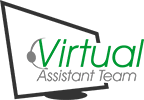One of the purposes of working with a VA is to make life easier for you, reduce the amount of work you need to do… and basically free up your time.
If you have a pile of documents or reports that you need to share and re-feed back and forth with your remote PA / team member, then you may need some strategies to keep this process streamlined. You don’t want a collection of files eating up your cloud or desktop space and struggling to work out what is current and what isn’t. If you don’t keep the docs organised – you can come unstuck later. Disorganised documents can affect your productivity, which can later affect the flow of your business in the long run.
So, before things get messy, here are a few steps to help you manage your document flow with your Virtual Assistant:
- Think about your filenames
The first step to organising your documents begins when you start saving them. Carefully think of the best filename; choose something that makes it easy for you to find the files in your drive. For example, you can name your documents with the project it belongs to followed by describing the actual document (ie. project name – article title.doc). That way, you’ll know exactly what project the document belongs to and at the same time, you’ll also know what the document is actually about.
- Create folders and name them accordingly
If you are working on multiple projects, it’s best to have a dedicated folder for each project and then create sub-folders within each project if needed. Doing this will help you and your VA to easily find what you are looking for.
- Limit the folders you create
The main point of creating folders is to clean up your space. However, if you create too many folders on your desktop, it defeats the purpose of cleaning your desk space! You’ll go cross-eyed attempting to find the folder you need if it is amongst 40 other folders! As much as possible, limit the number of folders to avoid overcrowding.
- Limit the number of people who can access and edit your documents
If you have shared files online via Google Drive or Dropbox, make sure to limit the number of people who can access them. This ensures that the organisation system will not be disturbed. If you’re working with a team of Virtual Assistants, be sure to only grant access to the person who need the documents the most.
- Create templates
If you have similar documents (ie. weekly reports), it’s wise to come up with a template that could streamline your organisation process. You can easily copy this template for every similar document and file them in a specific folder. Not only will this help you save time, it also provides uniformity that’s easy to track and follow.
- Always have a backup
Technology is great… when it works!!! Motherboards can have a dummy-spit anytime, as can online drives. In just an instant, everything you’ve worked hard for can be wiped out…for good. So make sure you have a backup for all your important documents, online and offline.